Home
UCPath ONLINE
View and print pay statements, change personal info and more.
GET HELP NOW
For paycheck questions or UCPath help,
call 949-824-0500 or:
TRANSACTIONAL USERS
Access training material, job aids, resources, shortcuts and more.
Here to Support You
Transactors - Reach out to your division's Point of Contact or contact the Employee Experience Center.
UCI Employees - For questions about UCPath and pay, contact:
- Employee Experience Center (EEC): UCI’s local support center to answer UCI UCPath and payroll questions, as well as HR and benefits-related inquiries. It also offers articles about many subjects to help you find answers to your questions: Locating Knowledge Articles on the EEC Website
- UCPath: Log in to UCPath Online. Select the yellow “Ask UCPath Center” button in the top right of your browser window and then select the "Submit an Inquiry" tab to open a case. You can also call the UCPath Center in Riverside Monday–Friday 8 a.m.–5 p.m., excluding holidays, at 855-982-7284. A chat feature is available for some topics; look for the chat button in the lower right corner of the webpage.
News & Updates

UCI UCPath 2025 Year in Review
2/12/2026The UCI UCPath team had a busy and productive 2025. See highlights on our year-end overview. We look forward to working with our transactors and partners for another successful year ahead to make the UCPath process more efficient and effective together.
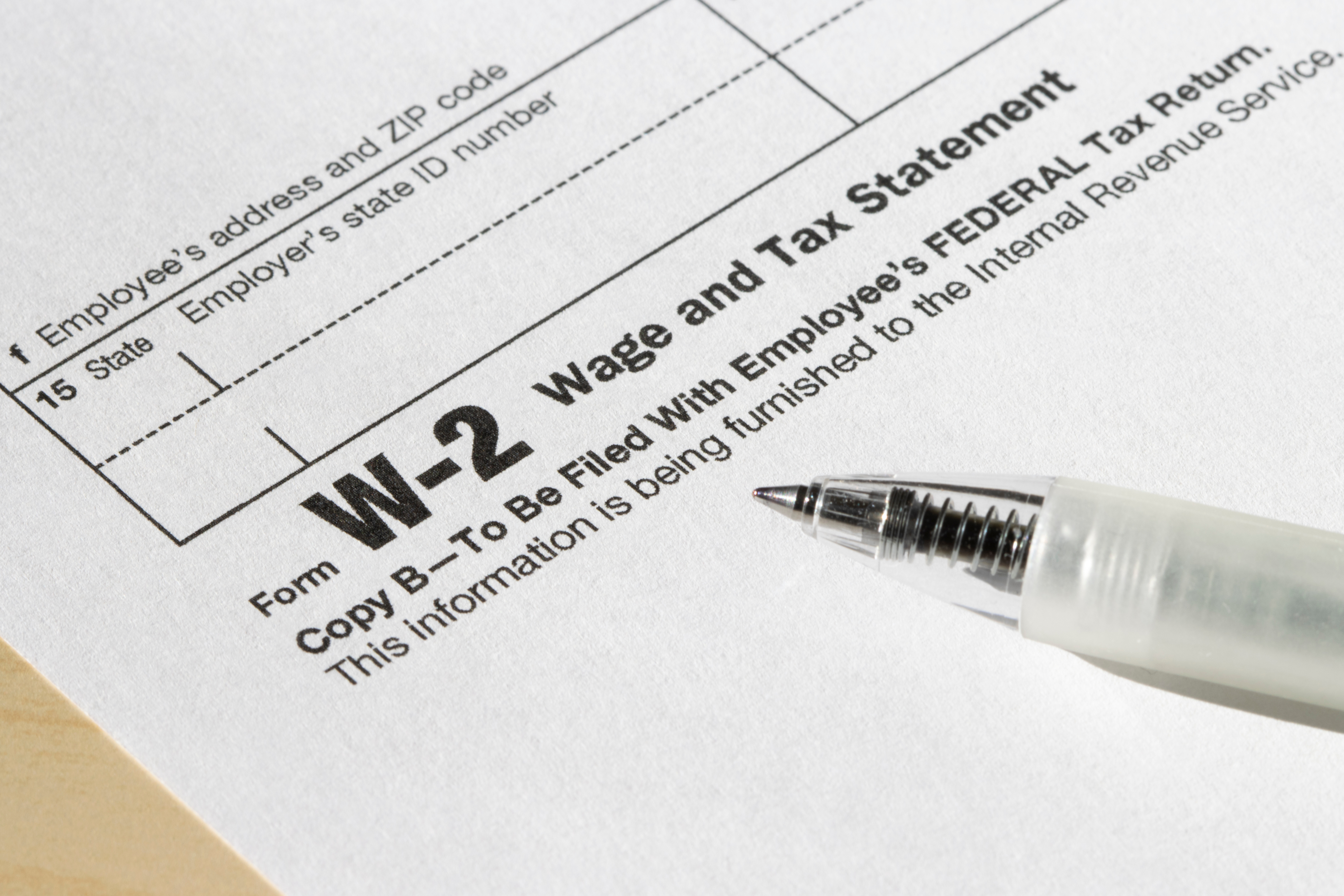
W-2 Statements are Now Avaliable
1/28/2026For University of California employees, your W-2 statements for 2025 are now available at UCPath online.
Current Employees:
- Log in to UCPath online at ucpath.universityofcalifornia.edu to access your W-2 statement(s). Once logged in, go to Income and Taxes > Tax Statements > View Online W-2/W-2c.
- Employees who opted for an electronic version of their W-2 statement will receive an email notification when their W-2 statement is available
- Employees who did not opt-in for an electronic version may still access their W-2 statement in UCPath, and a printed W-2 statement will be sent to the mailing address listed in UCPath no later than February 2, 2026
Former Employees
- Former employees need to register for the Former Employee Portal to view their W-2 for up to three years after their separation date. Instructions and FAQ’s are located at this link: former employee portal
- Former employees who registered for the portal: Go to UCPath online and click on Former Employees. Once logged in, go to: Income and Taxes > Tax Statements > View Online W-2/W-2c.
Security: The University of California never emails or texts W-2 statements. Do not click suspicious links or open unexpected attachments.
Need help? Contact the UCPath Center at (855) 982-7284, Monday - Friday 8:00 a.m. to 5:00 p.m. (PT), or email ucpath@universityofcalifornia.edu

Update - Don't Wait
12/12/2025Review & Update Your Personal Information in UCPath
Make sure that your home address, secondary email address, direct deposit information, and state tax information is current and correct in UCPath, the University of California’s payroll, benefits, human resources, and academic personnel system. Log in to UCPath online to review and update your information, if needed, to make sure that you receive important pay, benefits, and other critical communications.
Review this quick check sheet of things to keep updated in UCPath – and how.

UCPath Live Chat Enhancements
9/23/2025As of September 22, UCPath launched an enhanced version of our Live Chat feature, bringing meaningful improvements to the employee support experience. Employees will find a more reliable, accessible and user-friendly way to connect with UCPath agents.
What’s New:
Improved Chat Availability
- The chat icon remains visible during business hours
- The chat queue allows for an unlimited number of employees to join
- Employees will no longer see a “No Agents Available” message due to queue limits
Estimated Wait Times
- When UCPath receives 10 or more chats in a day, an estimated wait time is displayed to help manage expectations
Persistent Chat Sessions
- If an employee navigates away from a chat-enabled page, their chat session will stay active in the background
- Returning to a supported page will reopen the chat window and restore previous messages
- This enhancement reduces interruptions and creates a smoother support experience
Looking Ahead: Enabling Future Chatbot Support
This upgrade lays the foundation for integration with UCPath’s upcoming chatbot, planned for release in the first quarter of 2026. The chatbot will provide 24/7 support and consistent responses to common inquiries, helping to expand self-service support across the UC system.

Discover UCPath Online's New Look
7/14/2025UCPath online has a new, user-friendly look to make it even easier to access your pay statements, leave balances, benefits, and more.
While the main features, security, and functionality of UCPath online remain the same, updates include:
- A modern design that aligns with UC’s digital brand
- A new top navigation menu for easier browsing
- Tiles that highlight most-used information like pay and benefits
- Improved mobile-friendly access
- A new Manager Hub and Transactor Hub
- Please note: Bookmarks are no longer available
Learn more from videos, job aids, and FAQs about this redesign. Clear your cache and log in to the UCPath portal to see the new design and to explore more.